1. Login to FIONA backend
The website is edited and managed via the backend, which can be accessed via an Internet browser.
If you want to edit websites in Fiona, you must log in to the backend of the Fiona system in the instance that applies to you. The instances are categorised according to which faculties the websites belong to:
- Faculty of Humanities
- Faculty of Law
- Faculty of Mathematics, Informatics and Natural Sciences (MIN)
- Faculty of Business, Economics and Social Sciences
- University of Hamburg Business School
- Faculty of Education
- Faculty of Psychology and Human Movement Science
- Central (non-faculty) facilities
- University and administration website
To be able to edit pages of a website with Fiona, your user ID (B ID) must be entered in the editorial groups of the website in question. As a rule, this is not the responsibility of the RRZ, but of the editor(s)-in-chief of the respective website.
The editorial system can only be accessed from the university network. If you want to access the editorial system from home, for example, you must first set up a VPN.
The following login screen appears:
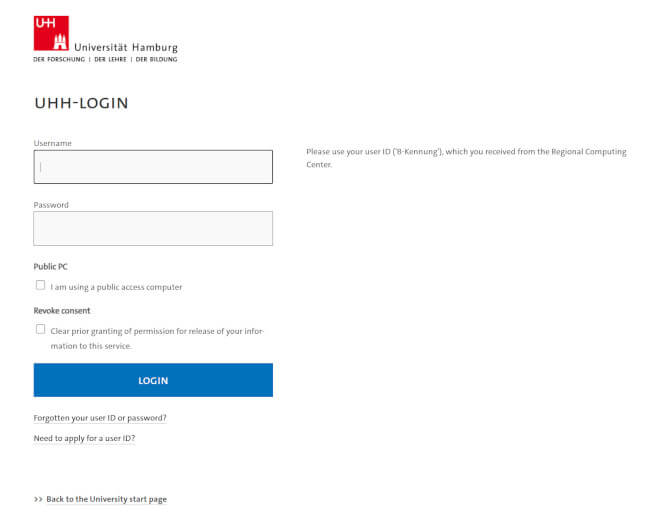
Now enter your user ID (B-Kennung) and your password. Confirm your details by pressing enter or clicking on ‘Login’. You may then have to agree to the transfer of some personal data before you can use Fiona.
Next chapter: The graphical user interface (GUI, in German)
Cookies
Attention: The backend uses cookies. If necessary, add an exception, otherwise the login will not work.
